Editor's review
With the advent of iPhone, and other such handheld devices, people usually cherish watching their favorite videos anywhere, anytime, and hence often look for suitable application tools that assists in downloading the needed videos. Now you can download these videos at a quick speed with the assistance of xVideos Video Downloader 3.11, and subsequently transfer these to your mobile devices. The application competently downloads videos, and helps you in saving these at your PC. It offers smooth functioning, as the users need not install any flash player to play the downloaded video files. This is because the program allows saving the downloaded files in different other supported formats.
xVideos Video Downloader 3.11 is quite beneficial to use for downloading and converting the videos downloaded from xvideos.com and different other video websites. The application supports saving the video files in different formats like .avi, .flv, .mpeg, .3gp, .wmv, etc. The process of video downloading and conversion is easy. To start working with it you just need to paste the video URL in the given field and click on Add. The list of added videos is displayed at the lower part of the program interface. Start downloading the videos and the progress level is also shown with the list. To make the program work as per specifications you can select the desired output folder and select the site to download the videos from. After these you need to choose the format for the output videos from the provided drop down menu with the ‘Save As’ option. Enable auto start download if required. Get all your favorite video downloaded and saved in the required format.
With the help of xVideos Video Downloader 3.11, Users can easily download the videos from website, without necessitating users to set any specific codecs. The application earns a score of 4 points on account of its superlative performance and its sleek user interface.


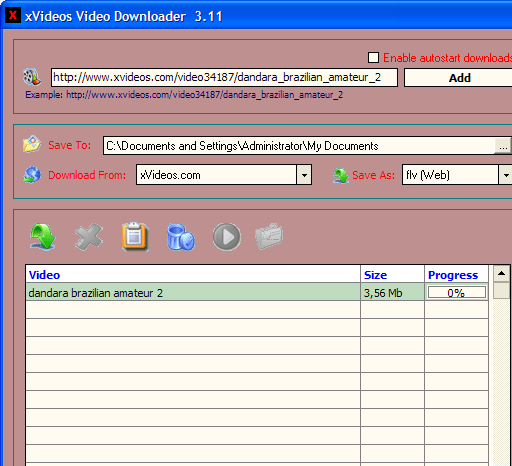
User comments